Learning new words in German
Here are the most important findings:
- we’re free to say that it’s more difficult than learning grammar
- the most popular tools in use: Quizlet, Learning Apps, Browser – add ons
- recommended add-ons – for the web browser Chrome: Each Word, myVocabu, ReadLang
- in order to install these add ons, click here and type in the above add-ons, then add them to your Chrome
Each Word (for learners)
– you are learning with virtual flesh-cards that display on your screen while you are working something else on your computer
– you can set: interval between the cards, card duration, when the card should be deleted.
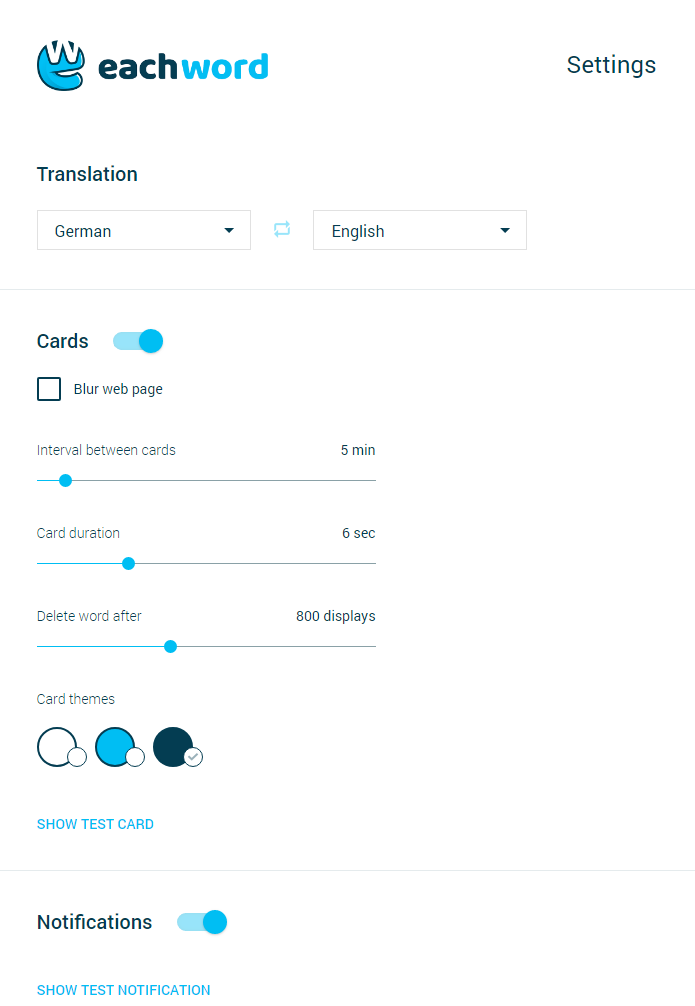
– even when you are working on something else, like in Power Point or Word, and the add on (web browser) is inactive, the cards will show up on your screen, reminding you that it’s time to learn a new word
– you can learn words, phrases, whole sentences (items)
My Vocabu (for learners)
– you can transfer items from original texts that you are reading online directly into the add on – just highlight the item in the original text, click on the myVocabu icon in your web browser and the item will show up on the screen with a translation. Just for the case, please make sure to check that translation.
– you can also add new words independently
– you can manage the items in the list (edit, remove) and play games with them in order to learn
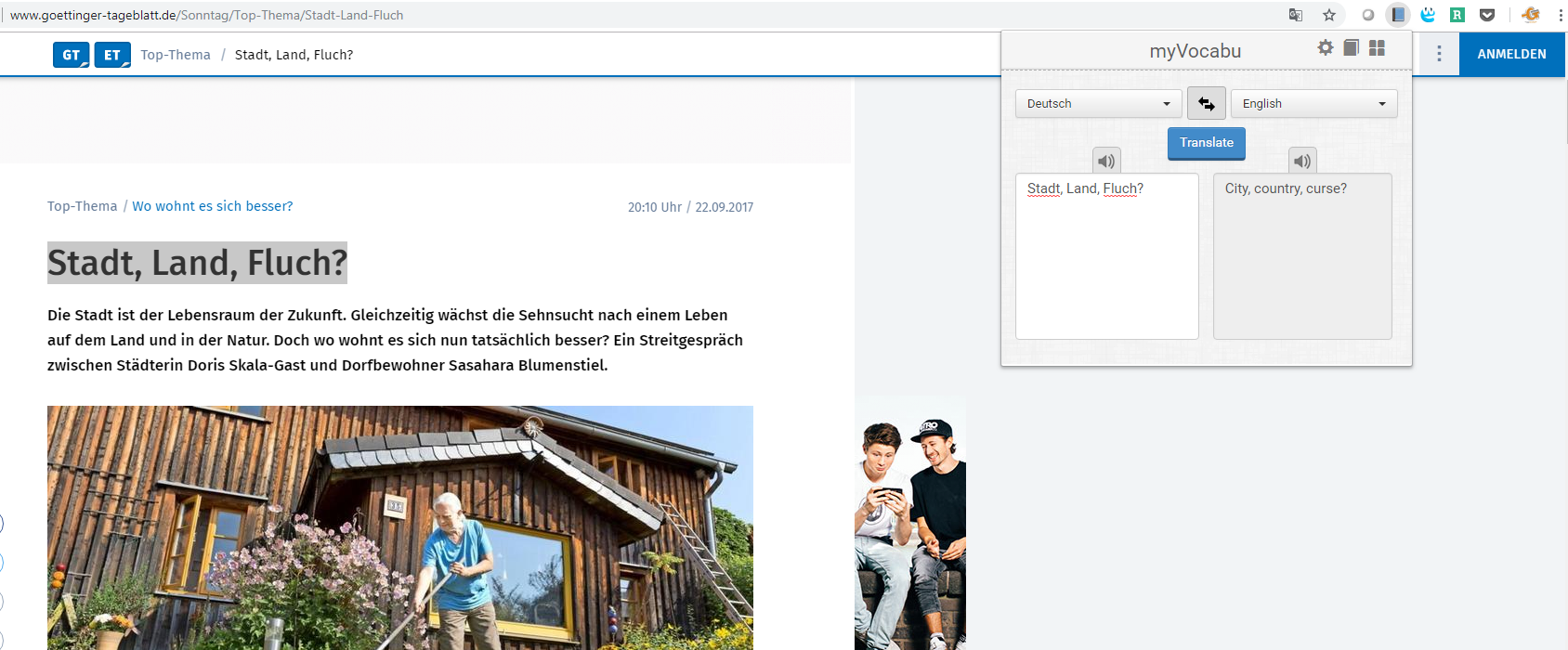
ReadLan (for learners)
– should be used when you are reading a new text online that contains many unknown words
– while you are on the text, click on the add-on and highlight the unknown word and you will see the translation above it
– when you access the add-on, all words that you have highlighted, will show up there along with the whole sentence and text source
– there is also a library, you can upload any text (copy-paste) and work with it (translations appear in the same way as when you are working online), but you can also find many public texts and even choose the difficulty level (e.g. A1-A2) – the highlighted words will again appaer on the word list
– you can learn new words with flash cards
Learning Apps (for teachers)
– you could start with making and two kinds or exercises: associate pairs (e.g. photos plus words) and word grids.
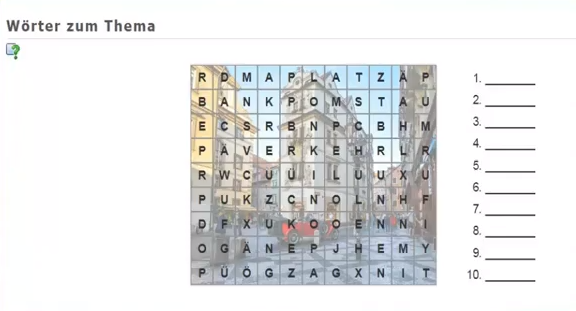
Quizlet (for teachers)
– contains many games – that’s why it is so popular
– make sure to try the ‘live’ option, the best option: students sit in the same class room, they are divided in two teams, if someone gives a wrong answer, the game starts for the whole team from the start, the team who ends first is the winner
– minimum 4 participants
Host: Vadym Oreshych, original title: Praktische Beispiele fuer das Erlernen Deutscher Lexik
Webinar held in October 2018
Organized by: Daf Lehrer online (group on Facebook)
https://www.quiznetic.com/
http://context.reverso.net/translation/
http://www.suchsel.de.vu/
http://www.goettinger-tageblatt.de/Sonntag/Top-Thema/Stadt-Land-Fluch
https://funky.de/nrz/2018/05/24/in-der-stadt-oder-auf-dem-land-wo-lebt-es-sich-besser/
http://www.suchsel.de.vu/

